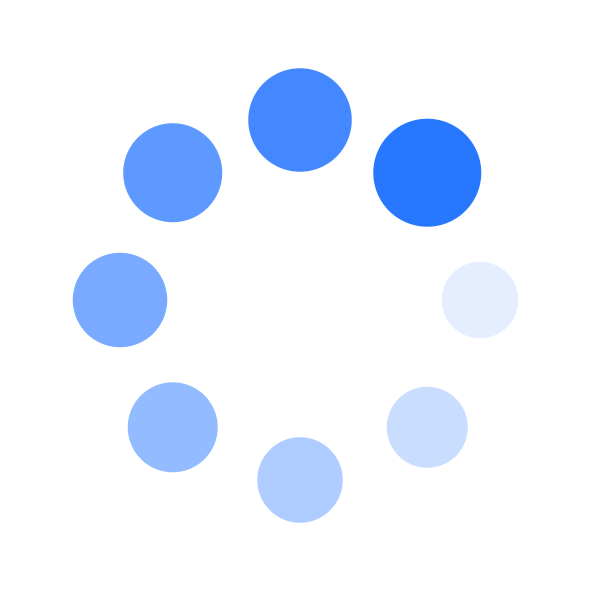New apps provide more sources of information and bring convenience. Here are some of the newest free apps. If you are interested, download them to your smartphone!
| iEDU It allows students to search for iEDU advising center information, where you can discover new educational information, aid, opportunities and advice. | Indie Shuffle It allows you to look through lesser-known artists’ music. You can save songs or artists you like and find bands with similar sounds. |
| BrainPOP BrainPOP mixes learning and technology in a fun and simple way. It is free and teaches you something new in English every day. | Todoist It is a time saver, an app helping you manage your time, add a task and even assign tasks to other people who need a quick reminder! |
| A.Workers. | B.Doctors. | C.Students. | D.Drivers. |
| A.iEDU. | B.Indie Shuffle. | C.BrainPOP. | D.Todoist. |
| A.interesting | B.boring | C.difficult | D.cheap |
| A.add a task | B.manage your time |
| C.assign tasks to others | D.teach you English |
相似题推荐
【推荐1】The regular world presented to us by our five senses—you could call it reality 1.0—is not always the most user-friendly of places. We get lost in unfamiliar cities; we meet people whose language we don’t understand. So why not try the improved version: augmented reality (AR) or reality 2.0? AR technology adds computer-produced images (图像) on the real world via a mobile phone camera or special video glasses.
Early forms of AR are already here. With the right downloads, smart phones can deliver information about nearby ATMs and restaurants and other points of interest. But that’s just the beginning. A few years from now the quantity of information available will have increased hugely. You will not only see that there’s a Chinese restaurant on the next block, but you will be able to see the menu and read reviews of it.
This is where the next revolution in computing will take place: in the interface (界面) between the real world and the information brought to us via the Internet. Imagine bubbles floating before your eyes, filled with cool information about anything and everything that you see in front of you.
Let’s jump ahead to ten years from now. A person trying to fix their car won’t be reading a book with pictures; they will be wearing a device that projects animated 3-D computer graphics onto the equipment under repair, labelling parts and giving step-by-step guidance.
The window onto the AR world can be a smart phone or special video glasses. But in ten years’ time these will have been replaced by contact lenses (隐形眼镜) with tiny LEDs, which present something at a readable distance in front of the eye. So a deaf person wearing these lenses will be able to see what people are saying.
The question is, while we are all absorbed in our new augmented reality worlds, how will we be communicating with each other?
1. What does the text mainly talk about?| A.The next information technology revolution. |
| B.Early forms of augmented reality technology. |
| C.The differences between reality 1.0 and reality 2.0. |
| D.The relationship between people living in reality 2.0. |
| A.The menu. | B.The block. |
| C.The revolution. | D.The restaurant. |
| A.Protect people’s eyes. | B.Show text and images. |
| C.Warn users of dangers. | D.Replace video glasses. |
| A.Doubtful. | B.Disapproving. |
| C.Favourable. | D.Ambiguous. |
【推荐2】Best Apps to Help Kids Learn to Read
Interactive Alphabet ABCs
Your little one will sing, trace, and type his way to becoming a reader with this interactive app. Explore mode allows your child to discover letters and sounds at his own pace. Sing mode will have him singing the alphabet with 26 dancing robots, and trace mode includes letters, words, custom words, and left-handed support.
Ages: 1-5 Price: $2.99
Endless Alphabet
This educational app focuses on letter recognition, sounds, and vocabulary building. Each word your child is given features a puzzle with talking letters, and a short animation(动画) illustrating the definition. The cute monsters that are featured are an added bonus.
Ages: 2-5 Price: $6.99
Learn with Homer
Based on Harvard and Stanford research, Learn with Homer offers personalized reading instruction to help ready children for preschool, kindergarten, and first grade. It helps kids learn to read by progressively covering over 50 reading skills, including phonics, pronunciation, upper- and lowercase letter recognition and more.
Ages: 3-6 Price: Free
Noodle Words
Has your child ever made the word "spin" actually spin, or the word "jump" actually jump? The Noodle Bugs display the word meanings of each of the words in the app through animated funny behaviors and your child can interact with the words by using the iPad’s touch screen.
Ages: 4-7 Price: $2.99
1. What’s special about Interactive Alphabet ABCs?| A.It has separate modes. |
| B.It is only for left-handed users. |
| C.It is adapted for kids of all ages. |
| D.It is aimed to practice kids’ reading skills. |
| A.They both provide puzzles . |
| B.They both have insert animation. |
| C.They both stress the importance of reading. |
| D.They both focus on learning the basic alphabet. |
| A.Endless Alphabet. | B.Learn with Homer. |
| C.Noodle Words. | D.Interactive Alphabet ABCs. |
【推荐3】NLB Mobile app — a library in your pocket
The National Library Board (NLB) Mobile app is your personal library, anywhere. anytime. By signing in, you will be able to enjoy the full suite of services available to library members such as borrowing items and reading emagazines and enewspapers. But even if you don’t sign in, you can still:
●Search the library catalogue (目录) and share the title
●Locate nearby libraries based on your current location
●View highlights of library happenings
What do I need to sign in?
You will need a myLibrary ID. If you do not have it, you may create one online or using the app’s login page — tap on the+ button on the top right of the app’s screen.
What if I forget my myLibrary ID or password?
You can retrieve (恢复) your myLibrary ID and password:
●Online with your Singpass or NRIC/FIN number. Once you have signed in, the system will automatically detect if you have a myLibrary ID and display it. It will also let you reset your password if you have forgotten it.
●Via the NLB Mobile app, with your Singpass or NRIC/FIN number. Tap on the+ button on the top right of the app’s screen, then tap on “Forgot your myLibrary ID or password”.
When I try to log in, the app says “Profile already exists”. What do I do?
We are sorry that you are encountering this problem! Here are the steps.
●Go to your phone’s Settings menu.
●Select “Apps” or “Application manager” or “Applications”.
●Tap on“NLB Mobile”.
●Tap on “Storage”.
●Select “Clear Data”.
●Select “Clear Cache”
●Try signing in again. It should work this time. If not, please take a screenshot of the error message and email it to enquiry@nlb.gov.sg.
1. What can users do via NLB Mobile app without signing in?
| A.Reading emagazines. |
| B.Borrowing enewspapers. |
| C.Sharing the title of the items in the library. |
| D.Previewing the books available to borrow. |
| A.Singpass. | B.MyLibrary ID. |
| C.NRIC/FIN number. | D.The physical NLB card. |
| A.decide to voice complaints about the service |
| B.have any questions about the NLB Mobile app |
| C.are unable to clear NLB Mobile data on the phone |
| D.fail to solve the “log in” problem following the instructions |
【推荐1】Courses on Learning Online
| Learning and Communicating Online learning is likely to be important for you in the future, either at university or in the workplace. Learning online required different skills from learning in the classroom. This course will help you develop those skills. It also shows you how to learn and communicate effectively in an online environment. Join free Start Time: 5 February 2018 |
| Searching and Researehing In this course, you'll explore the rich and different information online by using a variety of search engines and tools. You'll learn how to use search tools and how to find the right information. You will take part in a large number of learning activities. You will be challenged to dig deeper and think seriously about the online information. Start Time: 10 February 2018 Join free |
| Thinking and Sharing In this course, you'll be introduced to some tools you can use. These tools will help you think of your learning, such as short tests and quizzed. You will then move on to share your learning with others. By sharing video, using blogs or social media you can enrich the learning experience. Start Time: 15 February 2018 Join free |
| Being Safe Online Many of us now have an online ID. In this course you'll consider your online presence. You'll discover that what we say and do online can tell our real lives. You'll also spend time improving your online ID. You can get the mose out of being yourself online. You'll apply a personal code (1j) for online communication. Start Time: 20 February 2018 Join free |
1. If you take the course about online communication, you can begin your course on ______.
| A.5 February 2018 | B.10 February 2018 |
| C.15 February 2018 | D.20 February 2018 |
| A.Learning and Communication. | B.Searching and Researching. |
| C.Thinking and Sharing. | D.Being Safe Online. |
| A.Video and blog. | B.Search engine. |
| C.Test and quiz. | D.Personal code. |
| A.Online learning skills. | B.Online learning tools. |
| C.Learning styles. | D.Learning behaviors. |
【推荐2】From inspirational keynote sessions to hot topics and networking events, everything you know and love about the Food & Nutrition Conference & Expo (FNCE) is included in this year’s program — plus these amazing new additions!
Extra Networking Event. You asked for more networking opportunities, and the Academy of Nutrition and Dietetics listened! Immediately following Opening Session on Saturday, October 26, from 6p. m. to 7p.m., there will be a special networking opportunity in the Grand Hall of the Pennsylvania Convention Center. Connect with colleagues and meet new friends while enjoying festive fall beverages.
New Educational Tracks. For attendees looking to develop business and communications skills, the new Career Development and Advancement track offers 12 applicable sessions on topics such as leadership, mentoring and being an entrepreneur. Seven sessions in the Behavioral and Mental Health track focus on eating disorders, body image and more. The Business and Communications track includes information about building a practice and professional relationships.
More Learning Styles. Not everyone learns the same way, so FNCE 2023is offering more ways than ever to engage and gather new information. The Conversation Series in Room 114 Lecture Hall will feature in-depth one-on-one conversations with experts, leaders and innovators on topics including leadership, emerging technologies and more. Ninety-minute expert panel discussions will feature a moderator and up to three panelists presenting perspectives on a specific topic.
2023is offering more ways than ever to engage and gather new information. The Conversation Series in Room 114 Lecture Hall will feature in-depth one-on-one conversations with experts, leaders and innovators on topics including leadership, emerging technologies and more. Ninety-minute expert panel discussions will feature a moderator and up to three panelists presenting perspectives on a specific topic.
Longer DPG/MIG Showcase. To give attendees more time to explore all the dietetic practice groups and member interest groups available, this showcase will be extended by one hour. Visit the Showcase and join a DPG or MIG on Monday, October 28, from 9 a.m. to 1 p.m. at the Arch Street Bridge (200 Level) of the convention center.
1. Where can you go to find a networking opportunity at FNCE?| A.Mental Health track. | B.The Grand Hall. |
| C.Room 114 Lecture Hall. | D.The Arch Street Bridge. |
| A.The DPG/MIG Showcase this year will be extended to three hours. |
| B.The Food & Nutrition Conference & Expo will start from October 28. |
| C.The Business and Communications track centers on body image and mentoring. |
| D.The Conversation Series offer you a chance to have a direct talk with the experts. |
| A.To explore secrets to healthy life. | B.To introduce new educational approaches. |
| C.To offer more learning opportunities. | D.To attract more attendees to FNCE 2023. 2023. |
【推荐3】
THE GAME PLAN With over 4 million registrations across the country,i9 Youth Sports is the nation's largest multi-sport provider focused on high-quality, community-based youth sports programs. We offer youth sports leagues, camps and clinics for kids aged 3 and up in today's most popular sports such as football, basketball, baseball, and volleyball. To achieve our mission of helping kids succeed in life through sports, i9 Youth Sports provides a youth sports experience unlike any other. We are committed to providing age-appropriate instruction, making sports fun for your kids, and convenient for today's busy families. |
| Pee Wees Starting at age 3, the i9 Youth Sports curriculum for our youngest age group is designed to grow with your child teaching skills and game play. For our Pee Wees, we focus on introducing your child to the sport while providing instruction through activities and drills that keep kids learning and having fun. |
| Juniors For our junior age group, we offer programming designed to keep kids learning the fundamentals of the sport and understanding the dynamics of working as a team all while having fun. The curriculum teaches your child that winning and losing are part of the game, but it's how you do it that sets you apart from others. |
| Seniors The number one reason kids play sports is to have fun. It is not surprising then, that the number one reason why they quit is that they stop enjoying it. Our senior curriculum gives our oldest age group opportunities to build on their skills and grow as an athlete who will continue to love the game. |
| A.Whether they win the game. |
| B.Who they choose to work with. |
| C.How they do it during the game. |
| D.Whether they have professional drills |
| A.They don't have enough time. |
| B.They have fun in sports. |
| C.They can't win the games. |
| D.They don't like the sport any more. |
| A.Parents. |
| B.Kids. |
| C.Teachers. |
| D.Athletes. |